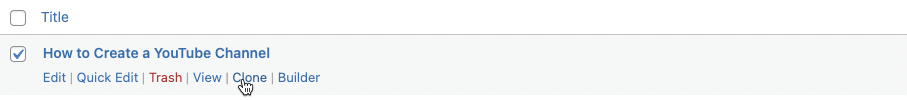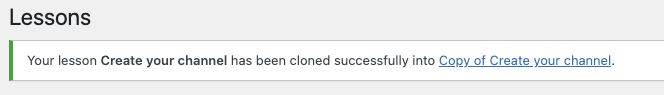Cloning
The easiest way to start building a course is to simply copy from an existing one, and just change its content. LearnDash gives you an easy way to clone your existing courses, lessons, topics, and quizzes with just one click of a button.
Cloning your courses, can be a quick and easy way to get started with building your LearnDash site without the need to repeatedly start over from scratch.
How to Clone My Courses, Lessons, Topics, and Quizzes
Cloning with LearnDash is quick and easy:
Navigate to LEARNDASH LMS, select whether you’d want to clone a course, lesson, topic, or quiz.
- Scroll and hover your mouse on the course, lesson, topic, or quiz that you want to clone
- Click “Clone” on the options below.
Once that’s done, a status message will appear on top saying that the course, lesson, topic, or quiz was cloned successfully. Sometimes it takes a while for a whole course to be cloned, so you may have to refresh the page a couple of times.
The cloned version will have the title “Copy of” prefixed before the actual title of the course, lesson, topic or quiz.
NOTE
When Shared Course Steps is enabled, cloning an entire course will only clone the course but not its course steps (lessons, topics, and quizzes). Since Shared Course Steps is enabled, the lessons, topics, and quizzes under the course will only be “shared” with the new cloned course. Editing a shared lesson, topic, or quiz will update it across all courses where the course step is shared.
If you clone an entire course, all associated lessons, topics, and quizzes will also be cloned. Cloning a single step ( lesson/topic ) within a course will not keep the topics or quizzes associated to that step.
After cloning a course, lesson, topic, or quiz, make sure that all the settings that you want and need are still set including featured images, password protection, quiz retakes, etc., to avoid any confusion and mistakes for your users.
At this point in the feature’s development, these are the settings that fail to transfer when cloning quizzes:
- Quiz Prerequisites
- Restrict Quiz Retakes
- Additional Question Options – Question Category
You’d have to go back and recheck these settings on the cloned quizzes.