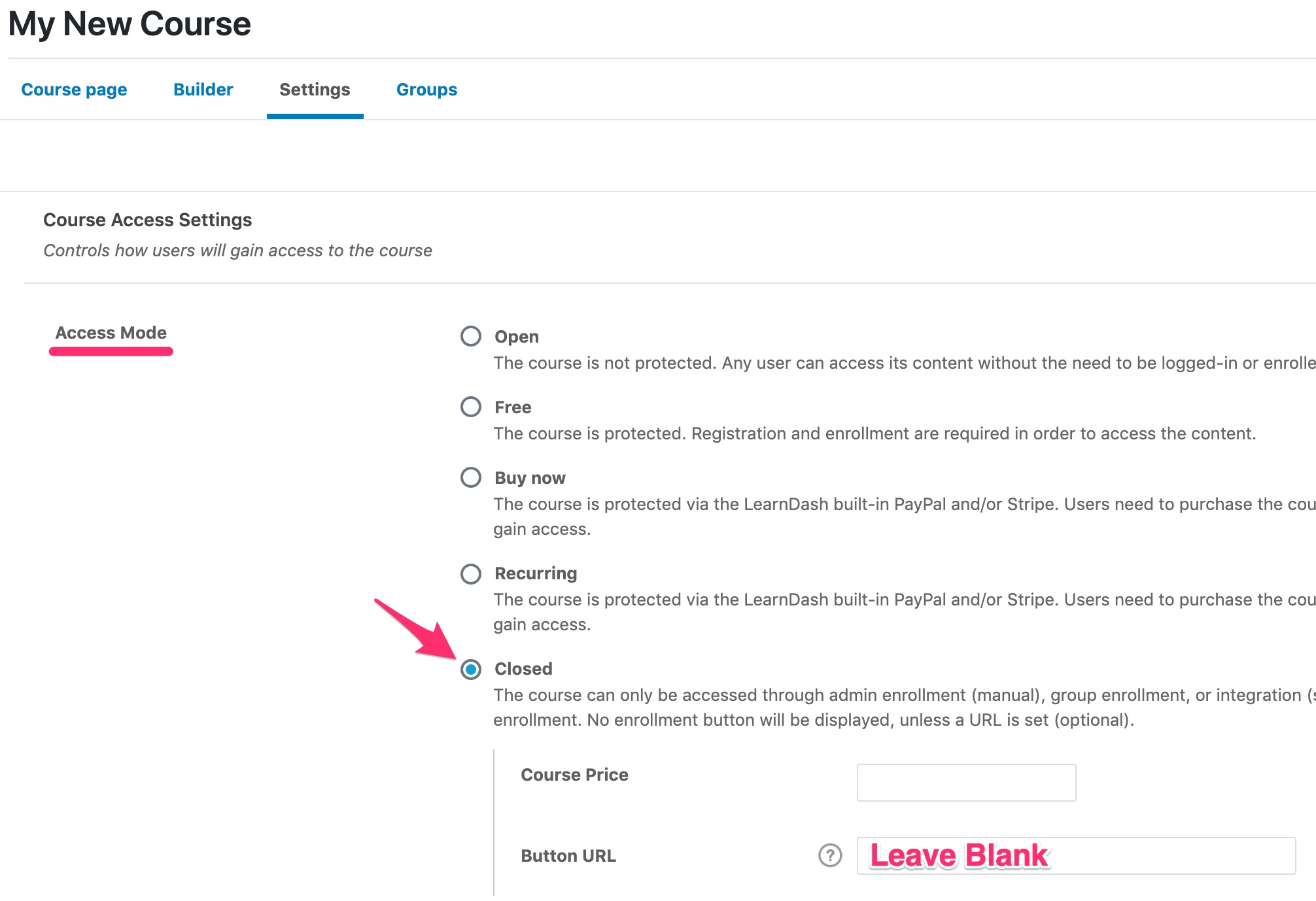How do I remove the 'Take This Course' button?
- Navigate to LEARNDASH LMS > COURSES
- Click on the course you’d like to hide the button for
- Click the Settings tab
- Under “Course Access Settings,” set the Access Mode to Closed and leave the Button URL field blank